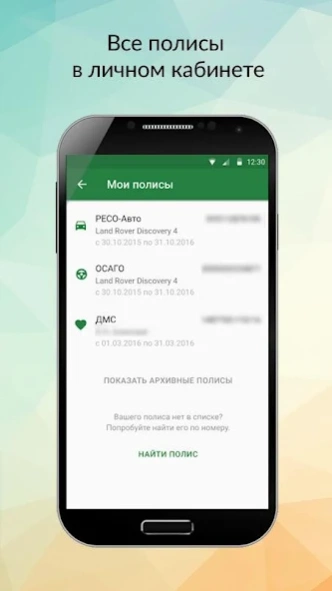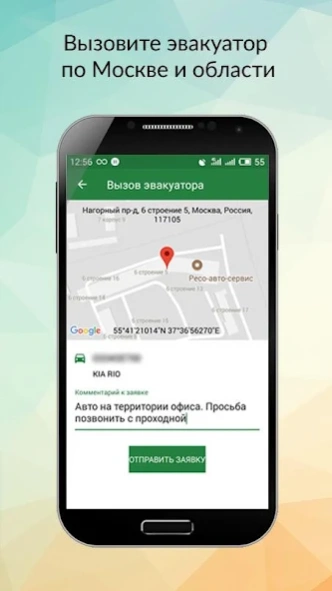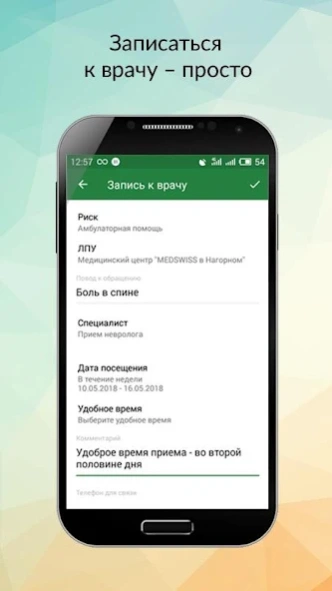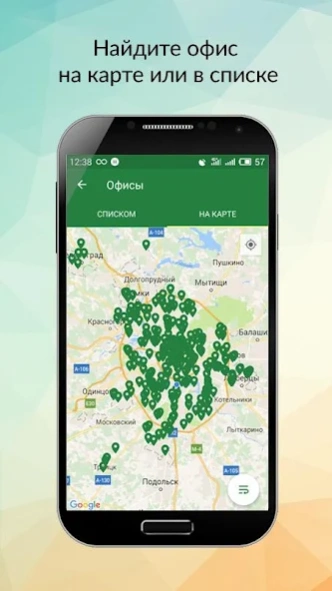РЕСО Мобайл 1.7.181
Continue to app
Free Version
Publisher Description
РЕСО Мобайл - Everything is easier with RESO Mobile: an appointment with a doctor or a repair station
RESO Mobile serves the company's clients without visiting the office. For the time being, the application does not provide for the execution of policies and the calculation of the cost, but we are working on it.
What the app can do:
Insurance case
- record the occurrence of an insured event
- make an appointment for repairs or call a tow truck
- track the status of the payment case
- make an appointment with the doctor and evaluate the visit to him
Installments
- pay in installments
- send a push notification about the need for payment
Reference
- show instructions and a list of documents for receiving payment
- show a list of active policies
- check the bonus-malus ratio
- call your personal insurance agent
- find the nearest office and contact him
Alerts
- send news about promotions and personal offers
If you have problems with registration or other application options, please contact us - mobilesupport@reso.ru
RESO Mobile is an application for lovers of comfortable insurance.
Attention! You must register in the application even if you have a personal account on the RESO-Garantia website!
About РЕСО Мобайл
РЕСО Мобайл is a free app for Android published in the Accounting & Finance list of apps, part of Business.
The company that develops РЕСО Мобайл is РЕСО-Гарантия, САО. The latest version released by its developer is 1.7.181.
To install РЕСО Мобайл on your Android device, just click the green Continue To App button above to start the installation process. The app is listed on our website since 2024-04-03 and was downloaded 0 times. We have already checked if the download link is safe, however for your own protection we recommend that you scan the downloaded app with your antivirus. Your antivirus may detect the РЕСО Мобайл as malware as malware if the download link to ru.reso.app is broken.
How to install РЕСО Мобайл on your Android device:
- Click on the Continue To App button on our website. This will redirect you to Google Play.
- Once the РЕСО Мобайл is shown in the Google Play listing of your Android device, you can start its download and installation. Tap on the Install button located below the search bar and to the right of the app icon.
- A pop-up window with the permissions required by РЕСО Мобайл will be shown. Click on Accept to continue the process.
- РЕСО Мобайл will be downloaded onto your device, displaying a progress. Once the download completes, the installation will start and you'll get a notification after the installation is finished.